Sitting in an office chair all day – one of the most common causes of lower back pain. This is due to the minimal mobility of the body and the increased load on the back, shoulders, arms, legs, as well as back muscles and spinal discs. After such a long sitting, people tend to either slouch or "creep" down the stool, which leads to excessive stretching of the vertebral ligaments and stress on the discs and surrounding structures of the spine. Over time, improper sitting can lead to damage to structures in the spine and worsening pain in the lower back.
Office Chair Adjustment Guide
Ergonomic office chair – it is a tool that, when used correctly, can maximize back support and maintain proper posture while sitting. However, just buying an ergonomic office chair – That's not all. It is necessary to correctly adjust the office chair according to the proportions of the body in order to ensure comfort and reduce the load on the spine.
-
Elbows
Sit in a chair in a comfortable position as close to your desk as possible. In this case, the shoulder parts of the arms should be parallel to the spine. Place your palms on your work surface (table or keyboard). If your elbows are not bent at 90 degrees, adjust the height of your office chair (lower or raise it accordingly).
-
Thighs
Make sure your fingers can easily fit under your hips from the front of your office chair seat. If the required distance is not available, you need to put a stand under the feet. If there is more than one finger between your hip and the chair seat, you need to raise your desk or work surface enough to increase the height of your office chair.
-
Drumstick
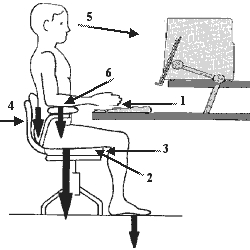 Lean your back completely against the back of your office chair. Now clench your hand into a fist and try to squeeze it between your lower leg and the front edge of the chair seat. If you can't do it without obstacles, the office chair is too deep for you. You need to move the back of the chair forward, insert & nbsp; support for your lower back (such as a small pillow or towel) or purchase a new office chair.
Lean your back completely against the back of your office chair. Now clench your hand into a fist and try to squeeze it between your lower leg and the front edge of the chair seat. If you can't do it without obstacles, the office chair is too deep for you. You need to move the back of the chair forward, insert & nbsp; support for your lower back (such as a small pillow or towel) or purchase a new office chair.
-
Low back support
As in the previous paragraph, lean back against the back of an office chair. Your lower back should be in contact with the pillow (protrusion) to support it. Such a support for the lower back – a very important part of the office chair, which minimizes the load on the back.
-
Eye level
Sit back, close your eyes. In this case, the head should "look" forward. Now slowly open your eyes. Your gaze should be directed to the center of your computer screen. If not, and you are viewing above or below the desired area, raise or lower the monitor accordingly to reduce stress on your upper spine.
-
Armrests
Adjust the armrests of your office chair so that they slightly raise your arms around your shoulders. Properly positioned armrests help reduce stress on your upper spine and shoulders, making you less likely to slouch.
Estet-portal.com reminds you: even if you are sitting in a comfortable position, immobility of the body still threatens with back pain and muscle tension. Therefore, try to get up as often as possible, walk, make as many movements as possible with all parts of the body. And a 20-minute walk will improve blood circulation and the supply of nutrients to the spinal structures.






Add a comment