Radiation from screens is harmful to our vision. You can't argue with that. Just like with the fact that it is becoming more and more difficult to do without gadgets and PCs, and there are fewer and fewer specialties that do not require computer skills. And if you can’t move away from the monitor for most of the day, then you need to at least minimize its harm.
We will tell you how to relieve eye fatigue from the computer , as well as how to optimize your workplace. And at the same time, we’ll tell you what products help maintain eye health.
- How working conditions affect eye fatigue
- How to relieve eye fatigue from the computer without leaving your desk
- Drugs that help maintain vision is normal
How working conditions affect eye fatigue
Modern technologies have come a long way and the screens of modern computers and tablets are certainly much safer than those that were 10 years ago. Many have even introduced special technologies that can remove flicker that is harmful to the eyes. Such monitors are marked “Flicker-Free”. But even those that flicker do not do so constantly, but at reduced brightness, so do not reduce it below 50%. It's easy to check if the screen is flickering. Take the pencil by the lead and wave it up and down in the plane of the screen. If the pencil mark is divided into separate shadows, then the monitor is flickering and you need to increase the brightness.
Read also: Dry eye syndrome: treatment, causes, symptoms
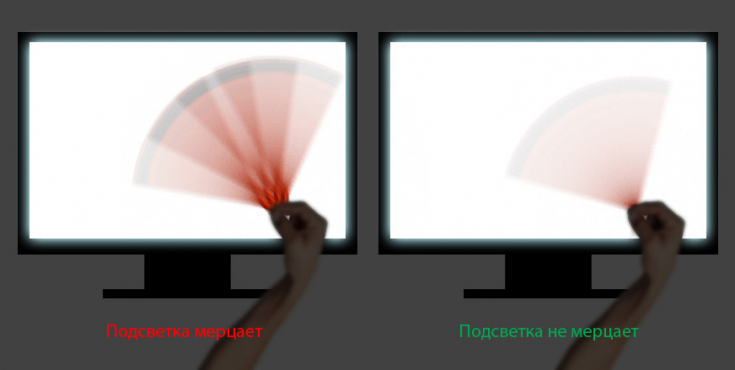
The glare on the screen really interferes with my work. They also force the eyes to strain unnecessarily, and sometimes it is still impossible to see the image in detail. Place the monitor so that it is not exposed to a direct light source. If this is not possible, anti-glare film will help. It can be bought in specialized stores.
If you work in the dark, try not to have the screen as the only source of light. Place a small lamp behind and slightly to the side. The light will fall on the work surface, but your shadow will not obscure it. Also monitor the air parameters; near operating equipment it is usually drier, and the electromagnetic field attracts more dust. Place a portable humidifier on your desk; it's not only good for your eyes, but also and for overall health.
How to relieve eye fatigue from the computer without leaving your desk
The editors of estet-portal share with you working tips that will help relieve eye strain and reduce fatigue.
1. Looking into the distance
During the busy workday, it is difficult to find time for regular breaks from work. But you can develop the habit of periodically turning your eyes to distant objects. Have you thought about the next phrase in the article? Look out the window. Deciding what data you need for a report? Do this while looking at the wall rather than at the monitor. The distance from you to the object in question should be more than 6 meters. You need to watch for at least 20 seconds.
2. Take regular breaks from work
Everyone knows about the benefits of breaks at work every 45 minutes, but everyone forgets about it. So, now there is an opportunity to delegate this to a special program. There are many options for such applications, they will not take up much memory and will certainly not let you forget about breaks. There are those that will simply remind you with a pop-up inscription, but there are even tougher options that darken the screen or obscure all windows with one picture. By the way, such programs are very convenient for controlling children so that they do not play at the computer longer than expected.
During breaks, take a couple of minutes and sit with your eyes closed, or better yet, cover them with your hand. In complete darkness, the eye muscles will relax and rest at least a little. If this is not possible, just try to blink slowly. Yes, it sounds ridiculous, but this way you can moisturize the mucous membrane and prevent it from drying out.
3. Change the font and backlight temperature
Read also: How to improve vision without surgery: 5 best tips
Computer eye fatigue usually appears in the afternoon. If you work in word processors or read a lot from the screen, increasing the font after lunch will make it easier on your eyes. And install a color correction program, it will automatically adjust the monitor settings, depending on from changing lighting.
Drugs that help maintain normal vision
Conventionally, vision support products can be divided into symptomatic and preventive. The first eliminate the unpleasant symptoms that cause eye fatigue from the computer (dryness, stinging, burning). Such drugs are also called “artificial tears.” There are many of them in any pharmacy; it is better to choose those in the form of a gel. They are more effective, moisturize the eyes longer, and are easily distributed throughout the mucous membrane.
Preventive ones include various vitamins and dietary supplements to support vision. The leader among them is blueberry extract. The fact is that blue and purple berries contain anthocyanosides, which help restore visual pigment. In addition, blueberries contain many substances that improve microcirculation in tissues and strengthen the walls of blood vessels. It is better to combine the intake with antioxidants, for example, vitamin C, alpha-lipoic acid or astaxanthin. They help fight free radicals that damage cells. The organs of vision suffer from them first of all, as they are constantly under tension and simply do not have time to recover.

If you don’t have any special vision problems, your only concern is eye fatigue from the computer, optimizing your workspace and rest should help. But if the quality of your vision has decreased, unpleasant symptoms do not go away even after a vacation, the image is blurry - do not delay your visit to the doctor. In the initial stages, many negative processes are reversible; the main thing is to start treatment in time.
Read also: Cataract: causes, symptoms and treatment of the disease
You may be interested in: Just 3 minutes a day for a perfect face. Gymnastics is suitable for everyone and does not take up much time.






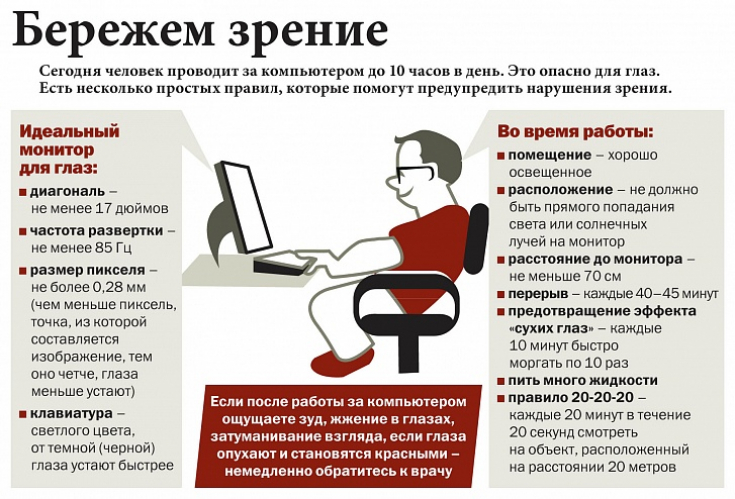
Add a comment